

|
|
 |
|
POVLAB is a full 3D graphic modeller,which models 3D objects for the photo-realistic © povteam Persistence Of Vision Raytracer (POV-Ray).
Look below for power... |
|
|
Warning : This page contains big screen shots
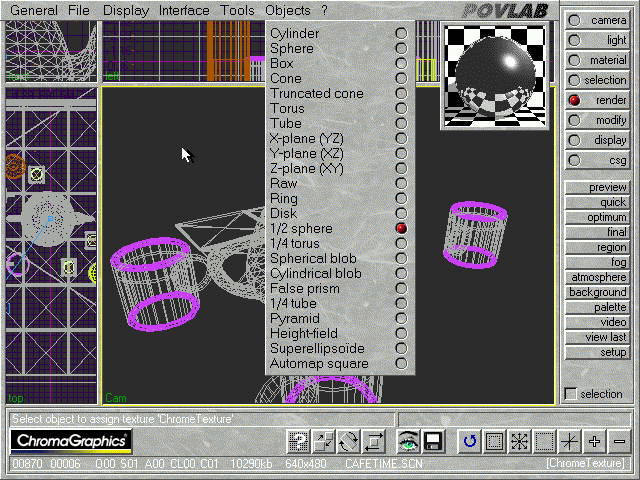
|
You are constructing a scene. You have many objects under your hands.
Then you have a lot of functions around you to build quickly a scene. The menu on the top of the screen is auto-hidden
to save space for work, and comes when you put the mouse on its area. As you can see, you can resize the viewports to work more
precisely on one of them. On the right comes functions with header menus on top, and what can they do bellow. You can see too that you have also directly access to the last thumbnail of the texture selected. Very usefull !
| |
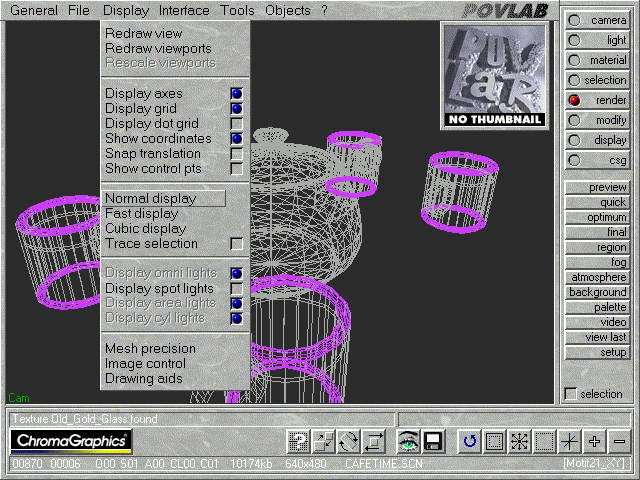
|
You can chose many displays, to work faster with objects. The display can be assigned to one object or to the whole scene.
You can set up a lot of parameters in POVLAB. For example, you want the right button bar on left ? Sure no problems...
On the bottom of the screen, you can see environment bars, with many buttons to resize, zoom out or in, refresh, pan or
recenter for example. You have access to quick coordinate editors for scale, rotate and translate POV-Ray settings.
As you can see, you can have a full viewport too, always usefull with high resolutions for an accurate work !
| |
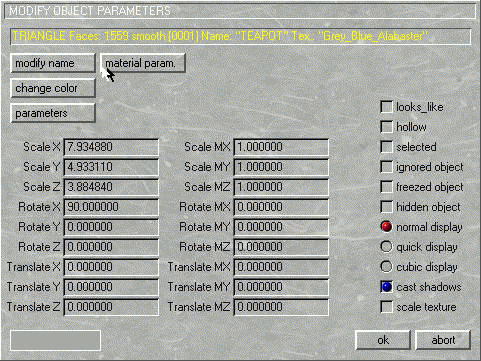
|
Here's one of the object toolbox editors. You can modify manually a lot of parameters, better for more precise placement or
rotation for example. Radio buttons, cases to check, very quickly manipulation with mouse. Just a little precision : have you
seen the interface is textured ?
Cool no ? just for fun, and you can choose you own !
| |
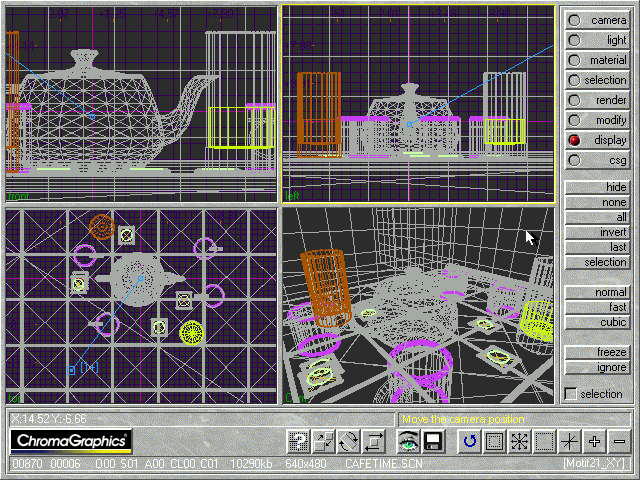
|
At the bottom of the screen status fields report objects in memory, memory left, cameras used, omnis or spots etc.
You have also a command line that helps you to make decision for every commands, and a inline help on the right of
this status. You are never lost, all is prepared for you to create the more easier possible. Here's too the 4 viewports,
you to activate or not as you want. From top left to right bottom, front viewn left view, top view and real time camera view.
Just tell you now you switch to resolution between 640x480x16 up to 1024x768x256 colors without quitting the interface.
| |
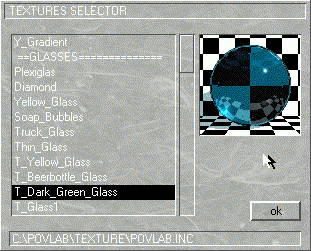
|
The texture selector box. Textures are grouped by significations and you can have a preview of all
of them when you scroll them. With the texture manager MAKETHEM, you will have power to use textures,
render them, preview them, all around for creating very realistics objects without testing any POV-Ray line code.
| |
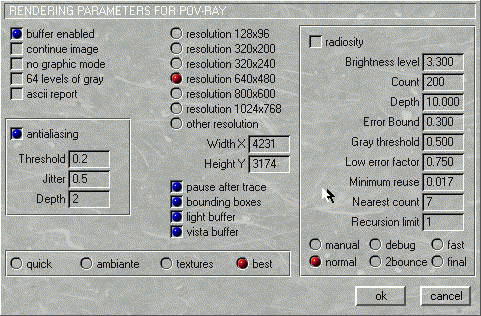
|
Here is the final rendering panel, where you can specify what you want to see at the render phase. Sure, directly from the
menu, you have instant access buttons for quick previews without enter this module. For radiosty, if you have predefined
choices, that makes you earn time during tests.
You have seen here many screenshots from a scene called "Cafe Time". here
the final render, as you could have see them during this little show. This scene has
depth of field you can setup with the mouse into POVLAB too.
| |
|
|