

|
|
|---|
|
SETTING UP LIGHT SOURCES
Besides a camera, we will need some kind of light source in our template scene. How this is done, is described in this section. |
|
The types of light sources
· POVLAB supports various light sources. You can choose from the following four types: · Omnilights (OL): these light sources work pretty much like bulbs. That means, you have a point somewhere in the scene, from which light is emitted uniformly into all directions. · Spotlights (SL): Unlike the omnilight, a spotlight sends out light in merely one direction. The thereby illuminated zone has the form of a cone. The brightest part of this cone is found in the very center of it. In POVLAB this part is called the »hotspot«. The second zone lies around the hotspot and is called »fall-off«. The fall-off zone determines a range, in which the light-cone is attenuated from its brightest point (the hotspot) to its darkest point. Using the hotspot and fall-off vectors, you can create very realistic light beams. · Cylindrical light (CL): These light sources are nearly the same as spotlights. As the spots, they have a fall-off- and a hotspot-zone. The difference between SLs and CLs is, that the light emitting from an CL is not cone-shaped but cylindrical. |
· Area lights (AL): Area lights are almost like OLs. The emitting beams bear uniformly into all directions. Unlike the OLs, the ALs do not consist of a single light source, but from an array of »bulbs«. In its most simple form, an AL has the shape of a rectangle with four bulbs on each corner. Using a special parameter called »adaptive« lets you insert further bulbs into the rectangle. In POVLAB, you can access the adaptive-setting by clicking on »light«, »area« and »adaptive«. Area lights make very smooth shadows. The following picture should give you a glimpse of the elements and the specific properties of the various light types.
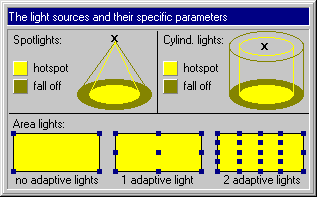
|
| Chapter A/Page 5 |