

|
|
|---|
|
Splines
· The complete lower section of the »Tools-menu« is reserved for a special object called »Splines«. What exactly are splines ? A spline is a mathematical curve, based upon polynomal equations of different degrees, that is formed in accordance to the positions of a varying number of »control points.« Wow, sounds not too simple! OK, let's try it another way:
· Let's pin down Fact No 1: a spline must have at least three control-points. Now imagine, that you move point [2]; how would this affect the shape of the curve. The following picture will give the answer ...
· In the pictures above the curve is just a 2D-line and has no thickness at all. Since we are creating 3D-objects, there has to be a possibility to set the thickness of a spline. Let's have an example-scene, to see how this can be achieved in POVLAB - click here to download the file »spltut01.zip« (700 Byte). |
Drawing the first spline
· If you want to draw the spline by yourself, do the following: Step 1 - create a new scene and maximize the front-view. Step 2 - from the »Tools-menu« choose the command »Create B-Spline« (you will then be asked to select a viewport to draw in; choose the front-view by clicking on it). Step 3 - move the crosshair- cursor to the postion [X=-2, Y=-1] (the Z- value is zero in the frontview anyway) and press the left mouse- button to insert the first control-point of the spline. Step 4 - insert the control-points 2 and 3 at the coordinates: (P2) [X=0, Y=1], (P3) [X=2, Y=-1]. Step 5 - after drawing the third point, press the right mouse-button to generate the B-Spline (POVLAB will ask you for an object-name). After this procedure you should have somthing like this ... 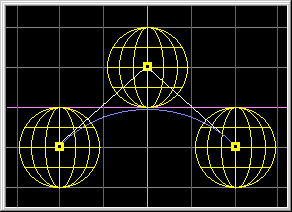
· As shown, we have three »sphere-like« shapes, which are the control points and a blue line between those points, representing the B-Spline itself. (continued on next page) |
| Chapter B/Page 16 |
|
Mail to webmaster:
support@povlab.org This page was last modified on: 1996-08-09 |
Mail to the author of the POVLAB-Tutorial:
lepschi@source.co.at |